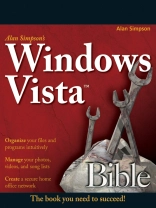What’s new in Windows Vista? Everything! Be among the first to master the much-anticipated new Microsoft Windows Vista operating system. Bestselling author Alan Simpson has packed this ultimate resource with the comprehensive information you need to get the most out of this exciting new OS. From thorough coverage of the basics through advanced topics such as setting up security, building a home office network, and DVD authoring, this go-to reference is your perfect Vista resource.
Table of Content
Acknowledgments.Introduction.Part I: Getting Started, Getting Secure.Chapter 1: What’s New in Windows Vista.Chapter 2: Getting Around.Chapter 3: Sharing and Securing with User Accounts.Chapter 4: Parental Controls and Family Safety.Chapter 5: Help, Support, and Troubleshooting.Chapter 6: Troubleshooting Startup Problems.Part II: Batten Down the Security Hatches.Chapter 7: Blocking Hackers with Windows Firewall.Chapter 8: Conquering Malicious Software.Chapter 9: Automatic Updates as Security.Chapter 10: Troubleshooting Security.Part III: Personalizing Windows Vista.Chapter 11: Personalizing Your Work Environment.Chapter 12: Ease of Access, Speech, and Language.Chapter 13: Transferring Files from Another Computer.Chapter 14: Customizing Startup Options.Chapter 15: Using Vista Programs and Accessories.Chapter 16: Troubleshooting Customization Problems.Part IV: Power Using the Internet.Chapter 17: Browsing and Blogging with Internet Explorer.Chapter 18: Doing E-Mail with Windows Mail.Chapter 19: Beyond E-Mail and the Web.Chapter 20: Managing Names and Addresses.Chapter 21: Troubleshooting Internet Problems.Part V: Pictures, Music, and Movies.Chapter 22: Playing with Pictures.Chapter 23: Making Music with Media Player 11.Chapter 24: DVD, Video, and More.Chapter 25: Making Movies with Movie Maker.Chapter 26: Fun with Media Center.Chapter 27: Troubleshooting Multimedia.Part VI: Managing Files and Folders.Chapter 28: Understanding Drives, Folders, and Files.Chapter 29: Managing Files and Folders.Chapter 30: Searching for Files and Messages.Chapter 31: Metadata and Power Searches.Chapter 32: Using CDs and DVDs.Chapter 33: Protecting Your Files.Chapter 34: Troubleshooting Files and Folders.Part VII: Printing, Faxing, and Scanning.Chapter 35: Installing and Managing Printers.Chapter 36: Printing Documents and Screenshots.Chapter 37: Managing Print Jobs.Chapter 38: Faxing and Scanning.Chapter 39: Troubleshooting Printing and Faxing.Part VIII: Installing and Removing Programs.Chapter 40: Downloading Programs.Chapter 41: Installing and Upgrading Programs.Chapter 42: Getting Older Programs to Run.Chapter 43: Repairing and Removing Programs.Chapter 44: Setting Default Programs.Chapter 45: Managing Programs and Processes.Chapter 46: Troubleshooting Software Problems.Part IX: Hardware and Performance Tuning.Chapter 47: Installing and Removing Hardware.Chapter 48: Using Wireless Bluetooth Devices.Chapter 49: Syncing Devices.Chapter 50: Performance Tuning Your System.Chapter 51: Troubleshooting Hardware and Performance.Part X: Networking and Sharing.Chapter 52: Creating a Home Network.Chapter 53: Sharing Resources on a Network.Chapter 54: Using Shared Resources.Chapter 55: Using Windows Meeting Space.Chapter 56: Troubleshooting Networks.Part XI: Appendixes.Appendix A: Upgrading to Windows Vista.Appendix B: Installing Vista on a New System.Appendix C: Universal Shortcut Keys.Index.About the author
Alan Simpson is an award-winning computer book author with some 120 published books to his credit. His books are published in many languages throughout the world and have sold millions of copies. Alan is best known for his light, conversational writing style and clear jargon-free approach to dealing with technical topics. Prior to writing books full time, Alan taught introductory and advanced computer programming courses at San Diego State University and University of California, San Diego Extension. He also worked as a freelance programmer and computer consultant. He maintains the www.coolnerds.com Web site (when time permits) and can be reached via that Web site.
Language English ● Format PDF ● Pages 1176 ● ISBN 9780470128190 ● File size 40.3 MB ● Publisher John Wiley & Sons ● Published 2007 ● Downloadable 24 months ● Currency EUR ● ID 2314092 ● Copy protection Adobe DRM
Requires a DRM capable ebook reader