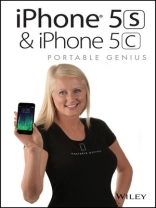Save yourself time, hassle, and confusion with this essential
guide to the i Phone!
The popularity of the i Phone continues to grow every day and
shows no sign of slowing down. Now that you’ve got the latest and
greatest i Phone, it’s time you discovered all the best and most fun
ways to use it! This handy guide presents you with all the
important and interesting information you want to know, in a hip,
helpful way. Packed with tips, tricks, and techniques, this new
edition covers all the practical angles as well as the newest and
coolest features, such as i OS 7, Siri, Face Time video calling, HD
video recording, multitasking, and much more.
* Reveals numerous tips, tricks, and techniques in a handy trim
size to help you get the most out of your i Phone 5s or i Phone
5c
* Features the hip, practical Portable Genius approach, designed
to show you the key features that keep your digital lifestyle
moving right along
* Highlights innovative ways to complete various tasks and spare
you hassle and aggravation
* Details working with the newest features, including i OS 6.1,
Siri, Face Time, HD video recording and editing, multitasking, and
more
i Phone 5s and i Phone 5c Portable Genius is all you
need to make the most of your i Phone.
guide to the i Phone!
The popularity of the i Phone continues to grow every day and
shows no sign of slowing down. Now that you’ve got the latest and
greatest i Phone, it’s time you discovered all the best and most fun
ways to use it! This handy guide presents you with all the
important and interesting information you want to know, in a hip,
helpful way. Packed with tips, tricks, and techniques, this new
edition covers all the practical angles as well as the newest and
coolest features, such as i OS 7, Siri, Face Time video calling, HD
video recording, multitasking, and much more.
* Reveals numerous tips, tricks, and techniques in a handy trim
size to help you get the most out of your i Phone 5s or i Phone
5c
* Features the hip, practical Portable Genius approach, designed
to show you the key features that keep your digital lifestyle
moving right along
* Highlights innovative ways to complete various tasks and spare
you hassle and aggravation
* Details working with the newest features, including i OS 6.1,
Siri, Face Time, HD video recording and editing, multitasking, and
more
i Phone 5s and i Phone 5c Portable Genius is all you
need to make the most of your i Phone.
Cuprins
Acknowledgments viiIntroduction xviii
Chapter 1 How Do I Start My Phone? 2
Using the Home Button 4
Working with the Sleep/Wake Button 5
Working with the Ring/Silent Switch 7
Operating the Volume Controls 8
Getting to Know the Rest of the i Phone 8
Operating the Touchscreen 12
Running Your i Phone from the Control Center 18
Chapter 2 How Do I Configure My i Phone? 20
Customizing the Home Screen 22
Working wit App Notifications 25
More Useful i Phone Configuration Techniques 29
Protecting Your i Phone 40
Enhancing Your i Phone with Apps 51
Chapter 3 How Do I Connect My i Phone to a Network? 56
Connecting to a Wi-Fi Network 58
Setting Up Your i Phone as an Internet Hub 62
Keeping an Eye on Your Data Usage 66
Controlling Network Data 66
Pairing Your i Phone to Bluetooth Devices 70
Chapter 4 How Can I Get More Out of the Phone App? 74
Understanding Cellular Speeds 76
Working with Outgoing Calls 76
Handling Incoming Calls 80
Juggling Multiple Calls and Conference Calls 86
Managing Your Favorites List 88
Converting a Phone Number into a Contact 90
Video Calling with Face Time 91
Chapter 5 How Can I Make the Most of i Phone Web Surfing? 94
Touchscreen tips for Websites 96
Browsing tips for Faster Surfing 98
Filling in Online Forms 106
Getting More Out of Safari on Your i Phone 110
Chapter 6 How Do I Maximize i Phone E-mail? 118
Managing Your i Phone E-mail Accounts 120
Configuring E-mail Accounts 125
Configuring E-mail Messages 128
Chapter 7 How Do I Synchronize My i Phone? 140
Connecting Your i Phone to Your Computer 142
Synchronizing Your i Phone Automatically 143
Synchronizing Your i Phone Manually 145
Synchronizing Your i Phone via Wi-Fi 146
Synchronizing Information with Your i Phone 146
Synchronizing Media with Your i Phone 158
Chapter 8 How Can I Get More Out of Audio Features on My i Phone? 174
Using Audio Accessories with Your i Phone 176
Getting More Out of the Music App 177
Getting More Out of the i Tunes App 184
Creating a Custom Ringtone 186
Working with Playlists 190
Customizing Your Audio Settings 193
Chapter 9 How Do I Max Out My i Phone’s Photo and Video Features? 196
Getting More Out of i Phone Photos 198
Getting More Out of i Phone Video Features 213
Editing Video with i Movie for i Phone 220
Chapter 10 Can I Use My i Phone to Manage Contacts and Appointments? 230
Manging Your Contacts 232
Tracking Your Events 241
Creating Reminders 250
Working with Passes 254
Chapter 11 How Do I Use My i Phone to Navigate My World? 256
Finding Your Way with Maps and GPS 258
Configuring Location Services 268
Sharing Map Data 270
Chapter 12 How Do I Manage My E-book Library? 272
Getting Your Head around E-book Formats 274
Syncing E-books via i Cloud 276
Managing Your i Books Library 277
Reading E-books with the i Books App 283
Reading Other E-books 287
Reading Magazines with Newsstand 288
Chapter 13 How Do I Keep My Life in Sync with i Cloud 290
Understanding i Cloud 292
Understanding i Cloud Device Support 293
Configuring i Cloud on Your i Phone 293
Configuring i Cloud on Your Mac 296
Configuring i Cloud on Your Windows PC 298
Chapter 14 How Do I Fix My i Phone? 300
General Techniques fr Troubleshooting Your i Phone 302
Taking Care of the i Phone Battery 308
Solving Specific Problems 311
Glossary 318
Index 323
Despre autor
Paul Mc Fedries is a Mac expert and full-time technicalwriter. He has written more than 85 books that have sold more than
four million copies worldwide. His books include i Pad and i Pad
mini Portable Genius and all previous editions of i Phone
Portable Genius. Paul encourages all readers to drop by his
website, www.mcfedries.com.
Limba Engleză ● Format PDF ● Pagini 352 ● ISBN 9781118677438 ● Mărime fișier 29.8 MB ● Editura John Wiley & Sons ● Publicat 2013 ● Ediție 1 ● Descărcabil 24 luni ● Valută EUR ● ID 2837180 ● Protecție împotriva copiilor Adobe DRM
Necesită un cititor de ebook capabil de DRM